I'm glad to see that several of you have already accepted the invitation and been able to log in. For those of you that are having trouble or who have never used blogger before, I'm posting a few screenshots of the process I went through creating the account and posting an entry.
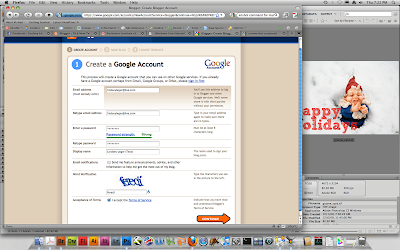 Follow the link in the email invite that was sent out to all of you and go through the process of logging in/creating a google account. (Don't mind my gnome in the background).
Follow the link in the email invite that was sent out to all of you and go through the process of logging in/creating a google account. (Don't mind my gnome in the background).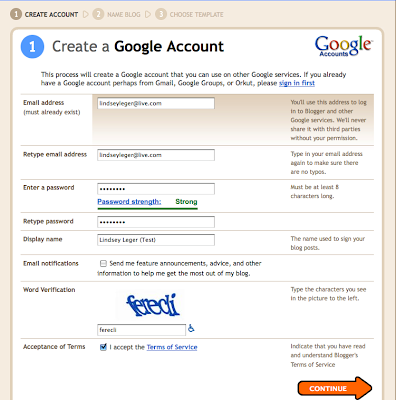
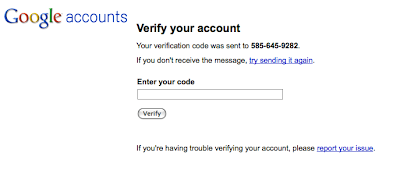 It will ask for your country and phone number and will send you a verification code via text message.
It will ask for your country and phone number and will send you a verification code via text message.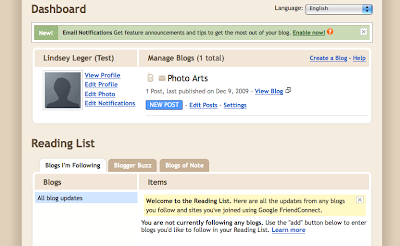 Once you are logged in, this is what the "dashboard" looks like-- it shows your blogs, updates from blogs you follow, your profile, etc. Click the "New Post" button to post an entry to the blog.
Once you are logged in, this is what the "dashboard" looks like-- it shows your blogs, updates from blogs you follow, your profile, etc. Click the "New Post" button to post an entry to the blog.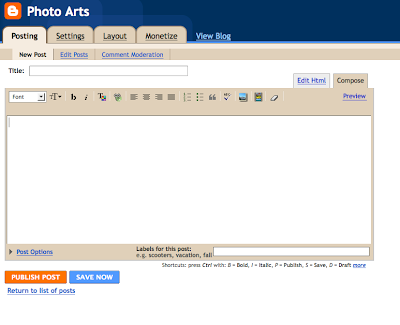 This is the blog entry page.
This is the blog entry page.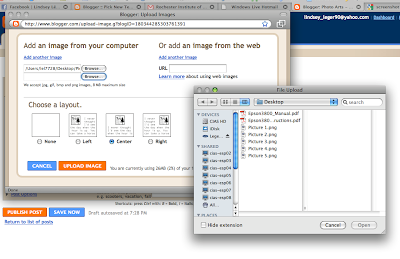 By clicking on the little image icon when posting a blog, you can upload pictures to the entry from your hard drive, or you can paste in a URL from a website.
By clicking on the little image icon when posting a blog, you can upload pictures to the entry from your hard drive, or you can paste in a URL from a website.Hope this is helpful to everyone. If you could do me a favour and post a little comment on here just to let me know you've got it okay, that would be great!
Lindsey
0 comments:
Post a Comment
Anyone can post a comment, but it will be posted as Anonymous unless you log in to blogger.
Note: Only a member of this blog may post a comment.